Card
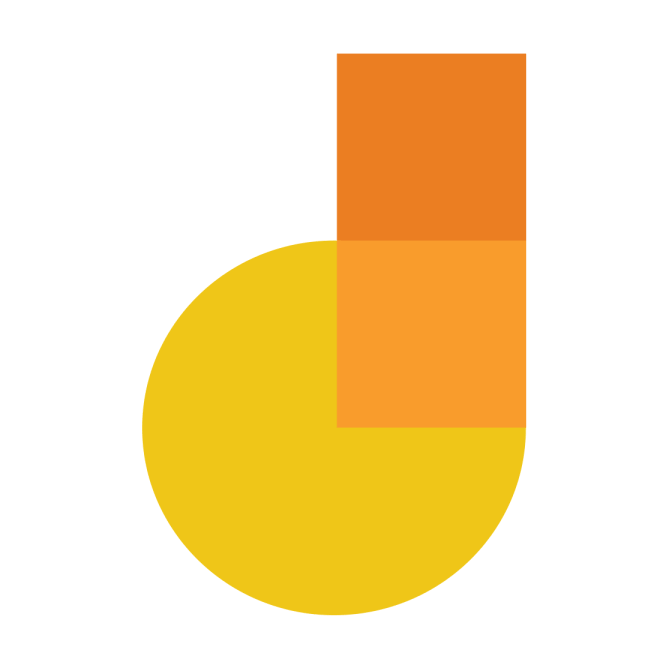
Google Jamboard
Google Jamboard is a digital whiteboard that allows students to collaborate real-time in a shared platform.
Google Jamboard
Summary
Through Jamboard, students can draw, problem-solve, and post ideas synchronously. Items posted in a Jamboard—referred to as “Jams”—are saved directly to Google Drive or exported as PDFs, making them easy to share online. Students can also create multiple frames in one Jam to organize topics or facilitate group activities.
Procedure
Navigate to Google Jamboard.
Sign in to a Google account.
View recent Jams associated with the Google account or select the New Jam button (+ icon) to create a new Jam.
Select a tool in the navigation bar to write, erase, draw, add sticky notes, shapes, or text boxes.
Select the Next Frame button (> icon) to add a slide to your Jam.
Select Share to collaborate with others.
Google. (n.d.). Google Jamboard. jamboard.google.com




