
Keep digital sticky notes with Google's note-taking tool. This tool is available as both a mobile app and as an online resource. A Google account is required to use Keep. Read more »

Google Slides is a presentation creation and sharing tool. Read more »

ThingLink is an online tool that enables you to add interactive “hotspots” to images that reveal additional information when selected. Read more »

QR codes are scannable, square barcodes that allow you to quickly access websites, images, or texts. Read more »
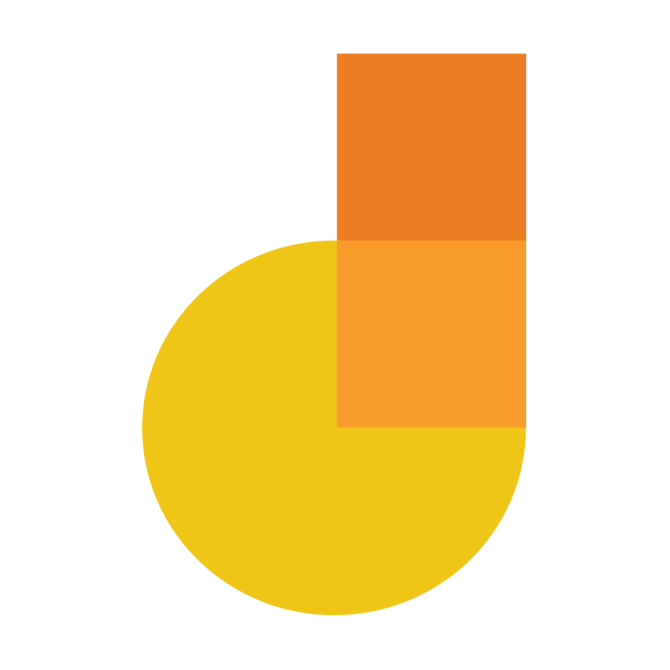
Google Jamboard is a digital whiteboard that allows students to collaborate real-time in a shared platform. Read more »

Post-it® is an iPad or iPhone app that uses the simplicity of Post-it® notes in a digital form. Read more »

Create interactive content to share using this free online tool. Read more »

Conduct student-paced formative assessments in a way that is fun and engaging for all ages. Read more »

Surtori is a free online tool for creating interactive presentations. These presentations display content in either a timeline or traditional slideshow format. Sutori supports multiple content types such as text, images, videos, links, quiz questions, and it can even display embedded content from other... Read more »
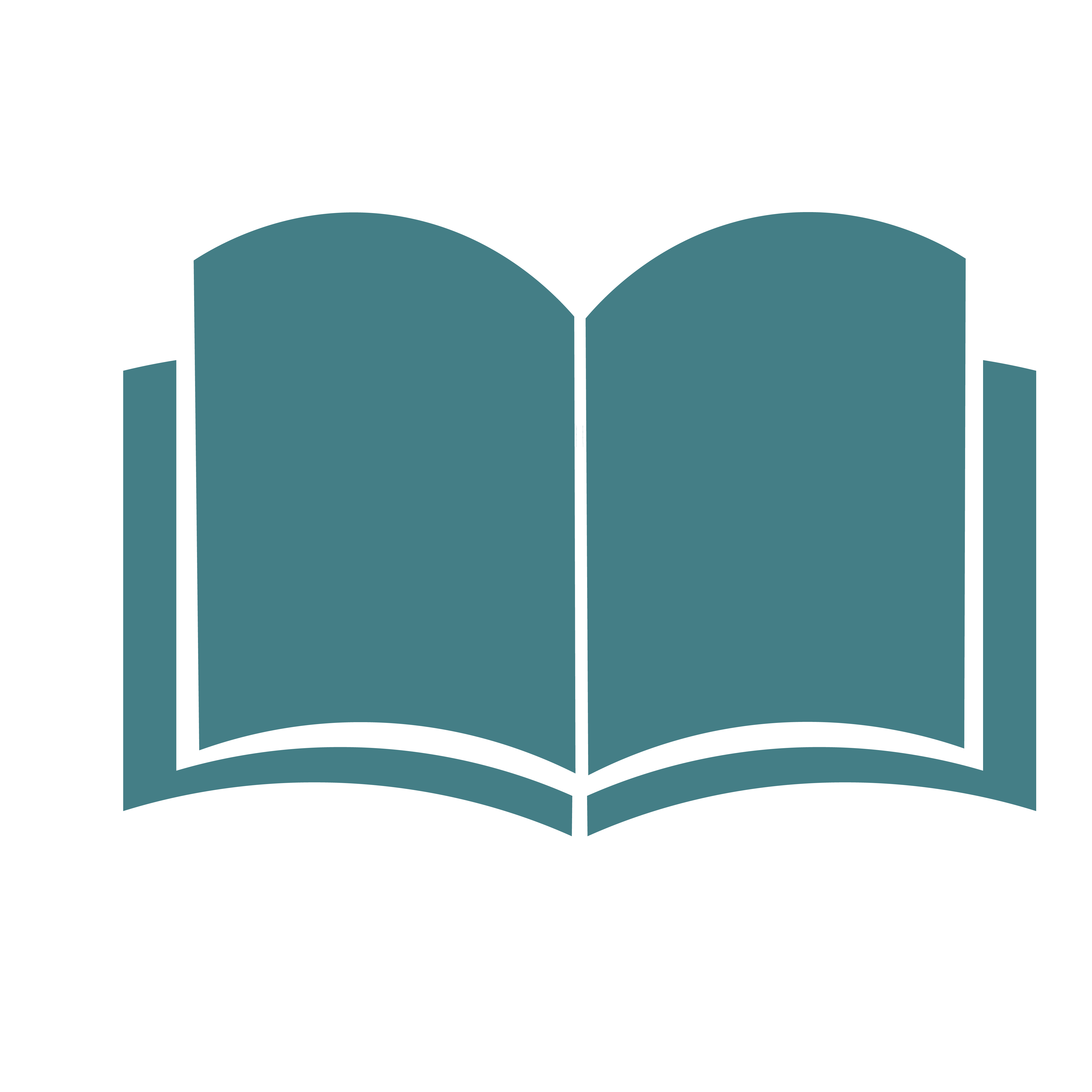
CommonLit is a free online literary resource. This digital library hosts a huge inventory of news articles, poems, and short stories. In addition to various literary texts, CommonLit also offers several filters and tools, including an annotation tool, a text-to-speech option, an embedded dictionary,... Read more »